Autodesk Revit 2025.2 Is Now Available
Exciting news for all Revit users! Autodesk has released the 2025.2 update, packed with new features and enhancements aimed at improving your workflow and productivity. Whether you’re an architect, engineer, or designer, these updates bring valuable tools and improvements. Here’s a detailed look at what’s new:
1. Dark Theme Expansion
Revit 2025.2 continues to expand the Dark Theme support across the platform. Now, Schedule and Panel Schedule Views can also be viewed in Dark Theme, providing a more cohesive and comfortable viewing experience for those who prefer darker interfaces. The update includes automatic color conversion for all views, ensuring that your work remains visually consistent and easy on the eyes.
2. Enhanced UI and User Experience
Revit’s user interface gets a polish with several key updates:
- Resizable Rename Dialogs: Rename dialogs are now wider by default and resizable, making it easier to work with long names.
- Improved Tooltips: Tooltips have been added for the truncated model names in the Coordination Model Changes dialog, helping you identify models more easily.
- Simplified Menus: The Additional Settings ribbon menu in the Family Editor has been simplified for a more streamlined experience.
3. PDF Export Improvements
The PDF export feature has seen significant enhancements:
- Performance Boost: Exporting multiple views to PDF is now significantly faster. For example, a task that previously took 34 minutes can now be completed in just 3 minutes.
- Better Messaging: Improved error messages and notifications make it easier to understand and resolve issues during export.
4. Coordination Model Enhancements
Working with coordination models is now more intuitive with new tooltips and better handling of unload and reload options, ensuring smoother workflows when managing multiple models.
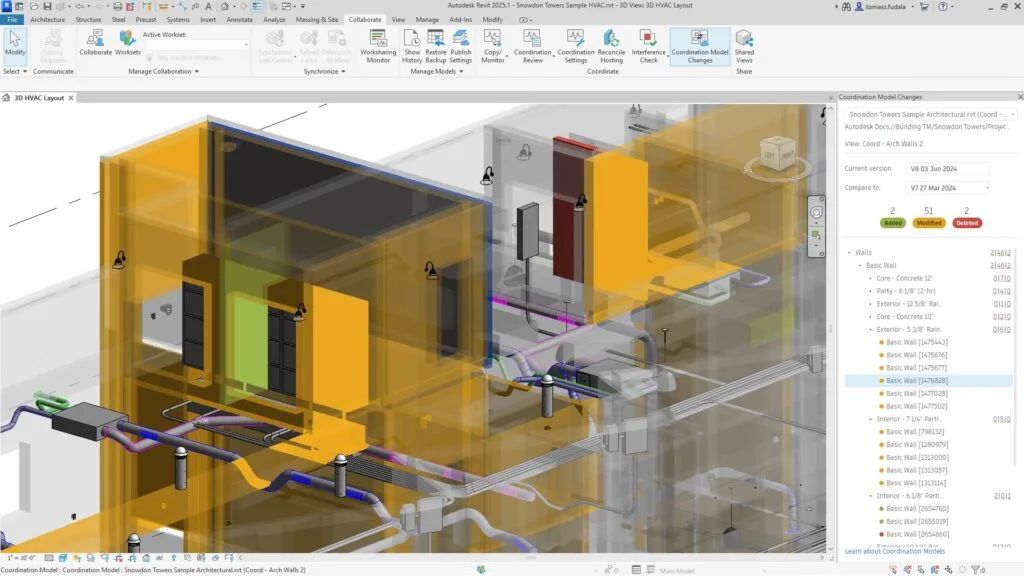
5. Reinforcement and Structural Improvements
Revit 2025.2 brings several enhancements for structural engineers:
- Rebar Dimensions: Dimensions on rebar in area and path reinforcement are maintained even after modifications, ensuring accuracy and consistency.
- Truss Scheduling: Shared parameters defined in the structural truss family can now be scheduled, providing more flexibility and control in your structural designs.
6. IFC and Interoperability
This update improves the export of elongated elements to IFC 4, ensuring better data exchange and integration with other software platforms. Additionally, the update supports the latest IFC 4.3 standards, enhancing interoperability with other design tools.
7. Generative Design and Dynamo Enhancements
Revit 2025.2 includes updates to the Generative Design tools and Dynamo, making it easier to automate complex design tasks. Dynamo Core and Dynamo Player have received stability improvements, ensuring a smoother experience when using these powerful scripting tools.
8. Miscellaneous Fixes and Improvements
- Family Editor: Fixed issues with editing family types, ensuring smoother workflows.
- Energy Modeling: Improved stability and error messaging for energy analysis models.
- File Management: Enhancements to file open/save dialogs and stability improvements when working with large models.
9. Security and Stability Updates
As always, this update includes numerous security and stability improvements, addressing potential vulnerabilities and ensuring that Revit remains a reliable tool for all your design needs.
The Revit 2025.2 update is a substantial release that enhances both the user experience and the technical capabilities of the software. Whether you’re focused on architectural design, structural engineering, or building information modeling (BIM), these updates are designed to streamline your workflows and enhance your productivity.
For more detailed information, including a full list of resolved issues and minor enhancements, you can check the official Autodesk release notes.